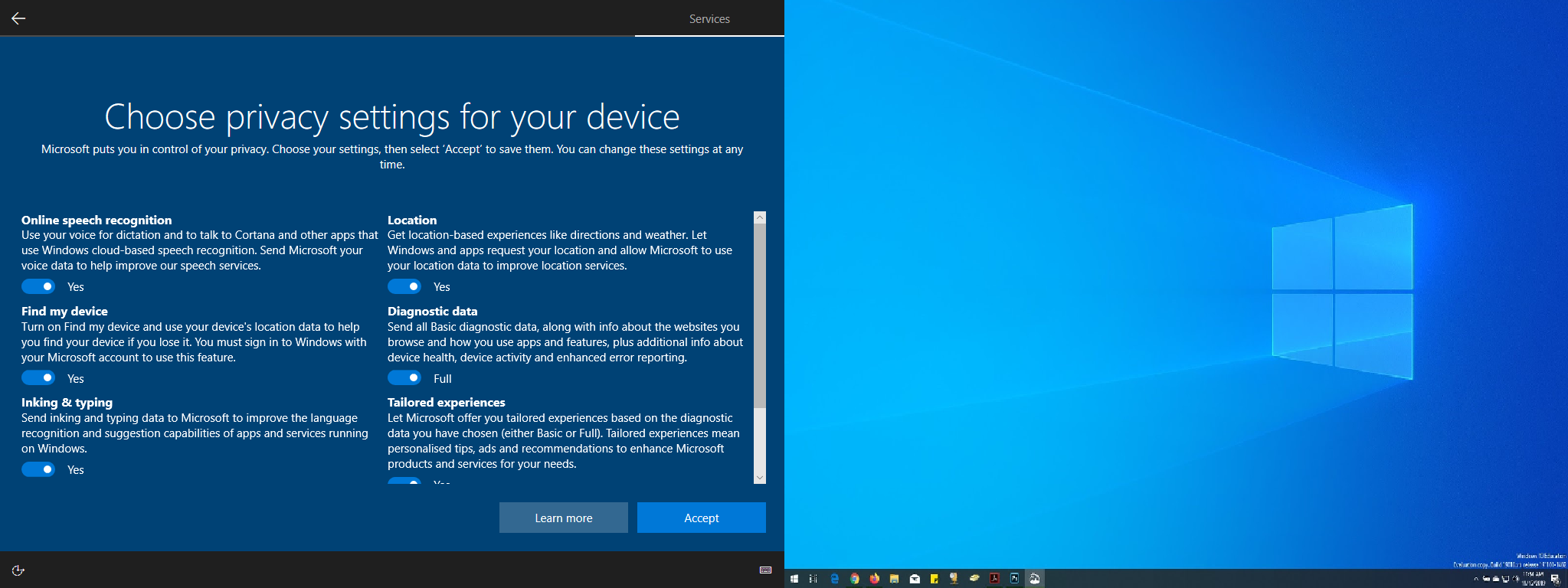Step 1 & 2: Choose your country and keyboard language. Depending on the Operating System the view may differ.
Step 3 & 4: Choose your secondary keyboard and choose PS Guest wifi network or your Home Network then select “set up for an organization”.
Note: DO NOT SETUP FOR PERSONAL!!!
If you do by mistake power the system down by long pressing power button, then hold shift and restart the system.
Go through the setup again, this time selecting “set up for organization”.
Step 5 & 6: When prompted use your PowerSchool email and corporate password.
Step 7: Click Accept to approve the privacy settings if necessary. Desktop will vary depending on OS.