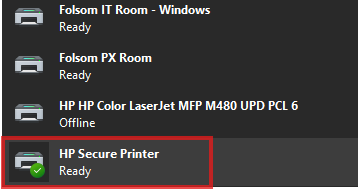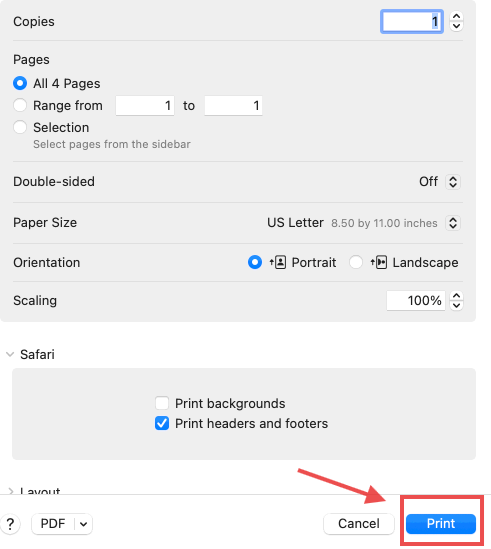Secure Print
Secure Print can be use to securely print documents. The documents will be stored in the cloud and will not print until you either badge in or use your passcode at a printer of your choice. Acceptable use policies can be found on the Information Technology Policies Huddle page.
To use Secure Print select HP Secure Printer from the list of printers.
2. When you click Print, the job will be held in the cloud for you to badge or use your passcode to print at a printer of your choice.
3. Go to one of the HP printers and badge or enter your passcode.
4. All pending jobs will be displayed. The job will be pending until you hit Print All.
Windows
macOS