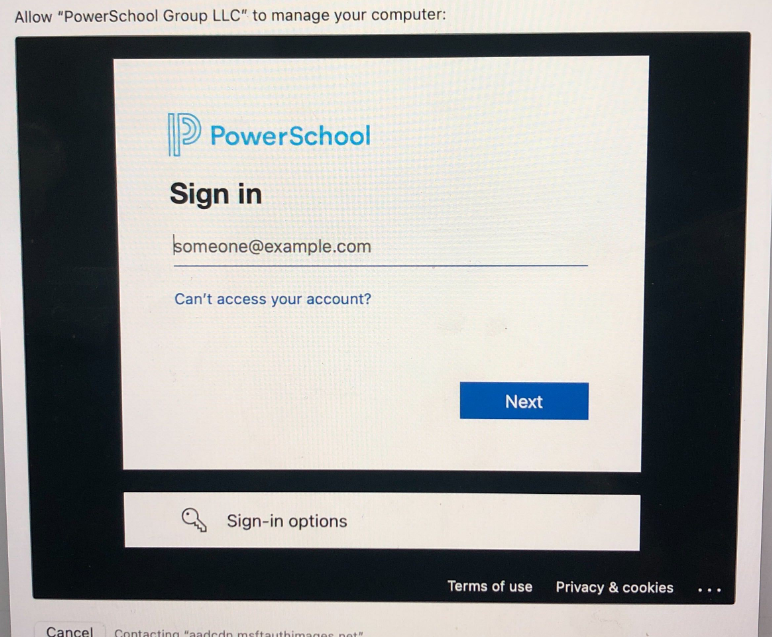SETTING UP YOUR NEW MACBOOK AND GENERAL INSTRUCTIONS
Before starting, please make sure you have a stable network connection.
First, select your region and keyboard language and connect to a network. Once you have select a network. It’ll start the connection process. Which will bring you up to sign in.
The Username will be: first.last@powerschool.com
Current Password/Temp Password: Corporate SSO Password
Once Remote Management completes the process. It’ll take you to complete the rest of the setup.
To setup your Conditional Access on the new device navigate here